Clive Thompson on Life Hackers in the
Clive Thompson on Life Hackers in the NY Times. I’d informally heard about the benefit of larger screens on productivity (I feel more productive with a larger screen), but this article describes some study results: “On the bigger screen, people completed the tasks at least 10 percent more quickly - and some as much as 44 percent more quickly.”




Reader comments
GregOct 16, 2005 at 9:47AM
Is Clive getting a kickback from Dell for every 24" widescreen sold?
MattOct 16, 2005 at 12:25PM
You know, I found that after a few weeks of owning a 24" widescreen that I was rarely putting windows side by side and instead had just taken to widening my existing browser, photoshop, and coding windows a couple hundred pixels. Whatever I'm working on still sits in the middle of the desktop, dominating the space and everything else floats behind it at the same relative size.
So I think the research is true up to a point. I struggle to get any work done when traveling and I have to use my powerbook at 1024x768. You can't really do fast photoshop work on images of any size with a screen that small (not to mention all the floating option windows don't fit either). Going from 1024x768 to say, 1280x960 is a huuuge improvement, but 1280x960 and 1900x1200 don't feel that much different in terms of productivity to me.
BarryOct 16, 2005 at 12:46PM
I think a widescreen format, combined with a desktop widget application like the new Google Desktop Search sidebar, is close to ideal. I'm more than willing to give up a little slice of screen real estate to Desktop Search since it gives me a "dashboard" to view incoming e-mail, news and half a dozen other things I care about, and I use their ultra-simple ultra-stupid plain-text scratchpad field more than I ever would have believed.
Anthony BakerOct 16, 2005 at 2:07PM
Hmm... don't know about this, but I use a 15" PowerBook and have 10 or so programs running at any time for one reason or another (Mail, IM, Safari, NewsFire for RSS, TextMate, Transmit FTP, Photoshop/Fireworks, etc.).
I use an app called Desktop Manager to create multiple "desktops" that I can quickly pop to with a key command and spread apps across them. For example, one desktop for Mail/IM, one for Safari/RSS, one for coding, one for Photoshop, one for Fireworks, etc.
Have found this makes things a lot easier (each desktop has a specific focus), saves time (never have to close apps). Can't imagine what it would be like trying to toggle from app-to-app on one desktop.
Also, for the Mac, Quicksilver is an absolute must. Can't imagine using my PowerBook without it, and it's completely replaced OS X's dock altogether -- the dock itself, frankly, is noise at this point.
KalebergOct 16, 2005 at 2:17PM
Wow, what great research. Imagine, larger screens and fewer interruptions increasing productivity. I imagined that the screen of the future would have a single pixel and we'd have bells going off on our desk continuously. I'm glad to see that the world is coming around.
The sad thing is that the new Gilbreths are calling their search for workplace efficiency "life hacking", instead of "work hacking".
jkottkeOct 16, 2005 at 3:12PM
The sad thing is that the new Gilbreths are calling their search for workplace efficiency "life hacking", instead of "work hacking".
I thought that was an odd name for the article as well. Sites like Lifehacker are much less work-oriented than what's discussed in the article.
JackOct 16, 2005 at 7:44PM
I have an 18" screen at 1280x1024 on my home setup and the thing that changed my computing life is Expose in OS X. I have the middle button/scroll-wheel on my mouse set to show me all open windows and the two side buttons set to clear them all or focus on one and it's amazing productivity improvement.
Without Expose I would definitely feel constrained. With it, the system makes sense again.
Mark HurstOct 17, 2005 at 12:10AM
Google "bit literacy". I wish Clive Thompson had.
adamOct 17, 2005 at 12:35AM
Barry, thanks for pointing to Desktop Manager...feels like I just increased my screen real estate big time.
As for the article, the AI stuff seemed pretty cool (Paul's in between tasks, he'll probably check his email in 5 mins, etc...) but I'm terrified of what final solutions Microsoft might come up with. From that damn paperclip to all those popup windows in XP, they practically invented the continuous partial attention problem.
jkottkeOct 17, 2005 at 8:54AM
Here's what Mark's talking about, an essay on bit literacy he wrote in 01/2000:
All of bit literacy can be distilled into a simple philosophy that allows people to regain their life, free from information anxiety, while still living in the bits. Here is the four-word philosophy:
Let the bits go.
That's right, let the bits go. Don't acquire them. Don't try to acquire them, and don't worry about acquiring them, since the bits will come to you. The bits touch our lives at so many points that it's impossible to escape them, and it's insane to try to acquire *all* of them. Instead, being bit literate means constantly working on *letting go* of as many of the bits as we can. Bit literacy allows us to clear a path of emptiness through the jungle of bits that surround and distract us; the emptiness allows us to see.
Jason ColemanOct 17, 2005 at 1:09PM
I'm no Microsoft fan boy or anything, but one of their best innovations for e-mail is a small Outlook pop-up box that shows me the sender, subject, and first couple of lines of text in any e-mail I receive from the system tray. I'm sure there's not many programs/plug-ins that do the same for Mac/Windows, but it is quite handy. It turns my e-mails into something like a tool-tip pop-up, where I get flashed the critical information and then can quickly decide if I need to dig further.
daveOct 17, 2005 at 4:13PM
I found the life hacker title to be a bit of a misnomer, it seemed to be focusing more on getting computers to work for you through attentive user interfaces.
Try searching for attentive user interfaces at acm. This article offers a good starting point. The Human Media Lab at Queen's is doing a lot of interesting research.
Dan BlakerOct 18, 2005 at 7:25PM
A fantastic plug-in called Mail.appetizer is available for Apple's Mail.app that does what Mr. Coleman describes above, plus just the right amount of additional features. It's super handy on my 12" PowerBook, but highly recommended regardless of screen size!
This thread is closed to new comments. Thanks to everyone who responded.